Everyone is aware of the fact that he needs to enter into the control panel to turn on and turn off Windows Firewall. Do you know that Firewall can be manipulated by few commands in order to turn it on or off. Command prompt is the resource which will help you to do the same even in a shorter time. A group of few entities make you capable to do this, If you are in development work it is more beneficial. Plenty of times you like use the keyboard in this concern. So these command lines strengthen you turn on or turn of Firewall in a blink of eyes. Read the whole process to Disable Windows Firewall via Command on Windows 10

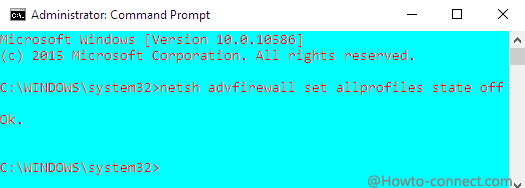
No comments:
Post a Comment