Today, every internet visitors are familiar with Facebook. Not only Facebook is used to share expressions between friends or colleagues, but also it has become also a source of marketing rapidly. Now facebook is used to attract Facebook their posts or contents through each bloggers or other marketing firms.
As a result,they need to view whole page statistics report occasionally. Although, numerous websites or third party tools are alternate choice is available to show statistics report.
But I have searched simple and quick solution to get whole report of Facebook page statistics in few seconds without any external tools. This easy solution can be performed via Facebook account also. Once the page report is saved on the computer, it can be viewed several times without internet.
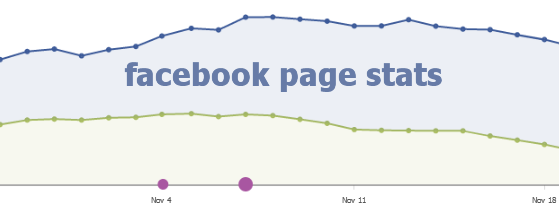
Let’s follow tips to download Facebook page statistics report -
- Go to your Facebook account page, hit on gear button nearby Messages option.
- Then choose the option - View Insights from in drop-down lists.

- Then a new tab named Exports Insights Data appearing with various downloading format of Page Statistics report.
- Here, choose data range between dates and any file format like XLS or CSV.
- At last, click on Download option.

Thus, the complete page statistics report of facebook will be saved in your preferred format immediately.

No comments:
Post a Comment