RAM is a hardware of great importance so you need to always careful while changing it or buying a laptop or computer. You commonly use to detect memory size in addition to CPU hard disk, motherboard, and display. Ram type is a useful stuff you should keep in mind when you go to a shop.
A few Ram types are supposed to be good such as DDR, DDR2, DDR3, SDRAM. So you must make sure that your system includes these specifications of the memory. When you start your system CPU stock Limited amount of data in memory to maintain the speed performance. If you use a computer for enjoying a big game, giant software or video related works the RAM should have bigger space and oppositely when use for general works then small like 2GB or 4GB is sufficient. To see the complete info on Memory type follow -
How to Check Ram Type in Windows 10 like DDR, DDR2
How to Identify Ram Type in Windows 10 As DDR, DDR2
A few Ram types are supposed to be good such as DDR, DDR2, DDR3, SDRAM. So you must make sure that your system includes these specifications of the memory. When you start your system CPU stock Limited amount of data in memory to maintain the speed performance. If you use a computer for enjoying a big game, giant software or video related works the RAM should have bigger space and oppositely when use for general works then small like 2GB or 4GB is sufficient. To see the complete info on Memory type follow -
How to Check Ram Type in Windows 10 like DDR, DDR2

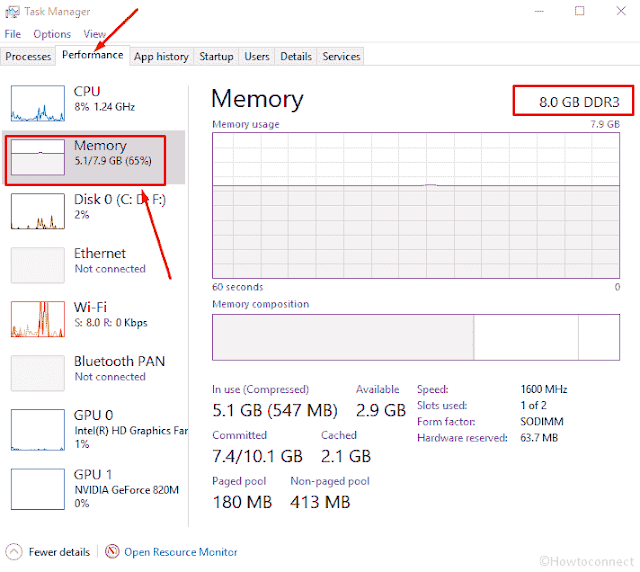
No comments:
Post a Comment