These days people love to communicate their feelings with the help of special sticker icons called Emojis. Thus matching itself with this trend Windows 10 has included emojis on its on-screen keyboard allows its usage on all the platforms - be it social or related to the media.
Many people do not know that Windows 10 gives way to an adequate variety of emoticons and these are present on your System. Thus they browse the internet to get ways so that they can sort out the process of the usage.
Many people do not know that Windows 10 gives way to an adequate variety of emoticons and these are present on your System. Thus they browse the internet to get ways so that they can sort out the process of the usage.
How to Use Emoji From Touch Keyboard on Windows 10
But to begin the process of understanding how to make use of this facility on the PC you need to first initiate the touch keyboard button. This will then launch the same and hence help you go ahead with it. For the knowledge of the further process read this -
How to Copy Emoji From Keyboard and Paste on Windows 10
How to Copy Emoji From Keyboard and Paste on Windows 10

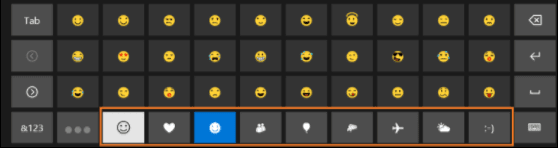
No comments:
Post a Comment