Usually, after any Windows Update, we find a few error popping up and the users start searching the entire web for the results. There is nothing new with the Anniversary Update of the Windows as even it has started depicting few errors time and often. One such message is the flashing of the error CDPUserSvc has Stopped Working.
The full form of this service is Connected Devices Platform Service and has come into existence only after Windows 10. The reason for including this utility at this time is to sync OneDrive, emails as well as live tiles. The entire error message reads as “CDPUserSvc_xxx has stopped working. A problem caused the program to stop working correctly. Close the Program” while starting or logging in the device.
The full form of this service is Connected Devices Platform Service and has come into existence only after Windows 10. The reason for including this utility at this time is to sync OneDrive, emails as well as live tiles. The entire error message reads as “CDPUserSvc_xxx has stopped working. A problem caused the program to stop working correctly. Close the Program” while starting or logging in the device.
Workaround: In Windows 10 CDPUserSvc has Stopped Working
There are two methods to solve the error completely so that it does not come back again to disturb the user again. Though the best way to take care of the problem is to ignore the problem and let me assure that it does not affect the OS much. Yet to solve the error tap here to read more about the same topic - How to Fix CDPUserSvc has Stopped Working in Windows 10

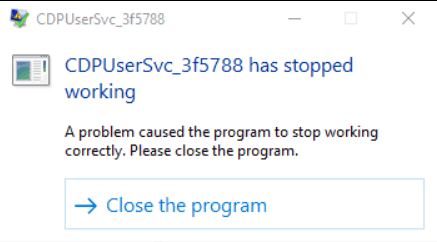
No comments:
Post a Comment