Network and internet category of Windows 10 settings consist of various options to organize Wi-Fi, Ethernet, Cellular dial-up, proxy, and several others. These options help to access internet, save bandwidth, limit data expense, and troubleshoot if necessary. One search setting here is Manage known networks that permit you to add and forget moreover navigate to their properties.
Using this setting section, you can manually add a wireless network and forget it. A few security measure are also included to ensure the protection of device from incoming connections. You can do the same things using command prompt if you are an advanced user aware of running commands. Previously people followed these methods to manage known networks as it was only source and classic control panel had no such options. But after advent of settings application on Windows 10 the works are rather easier.
Adding a new network makes you able to connect to this one despite Windows 10 is not detecting. See the full guide
How to Manage Known Networks in Windows 10
How to manage Known networks in Wi-Fi Windows 10
Using this setting section, you can manually add a wireless network and forget it. A few security measure are also included to ensure the protection of device from incoming connections. You can do the same things using command prompt if you are an advanced user aware of running commands. Previously people followed these methods to manage known networks as it was only source and classic control panel had no such options. But after advent of settings application on Windows 10 the works are rather easier.
Adding a new network makes you able to connect to this one despite Windows 10 is not detecting. See the full guide
How to Manage Known Networks in Windows 10

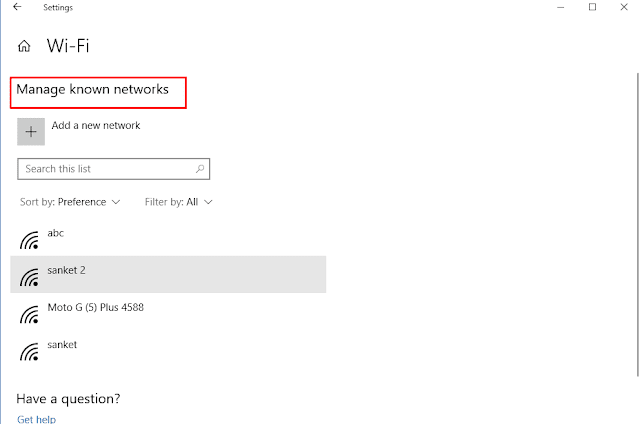
No comments:
Post a Comment