You can download this popular Background Switcher app easily from internet. It is available free of cost from various downloading platforms. Though there is a registered version available for purchase, however, the free one offers enough options that will satisfy you easily.
A. To use a GIF image as animated wallpaper simply access BioniX Desktop Wallpaper.
Step 1: Click on the ‘e’ icon to open up the Microsoft Edge on your Windows 10.
Step-3: Changing wallpaper effects-one can easily change the wallpaper effect by clicking on the tab next to wallpaper source. From there on, you will be taken to the menu which allows you to toggle saturation, contrast, the brightness of the wallpaper along with features like mirror effect, rotation, and wallpaper image quality.
Step-4: Another setting that you can try is the monitor located right next to wallpaper effects. In this, you can set wallpapers on multi displays.
In a nutshell, BioniX Desktop Wallpaper Windows 10 is a competent desktop enhancement tool. Through its simple interface, it offers great options for personalizing the look of your desktop. At first, the configuration panel might appear to be consuming, but after reading all the option, you will get to know what the software is all about.
The configuration panel can be used to hide extra options which might appear confusing to some users. For instance, from the view menu, one can choose the option minimalistic interference which will minimize the entire GUI to a small audio player like interface. From here, you can simply stop, play or pause the wallpapers on your desktop.
With additional features present in Windows 10, this software can accurately add up to the elements of personalization present in the operating system. The software is safe from malware and does not have specific system requirement. But make sure you install the copy for your Windows version.
How to Download and Use BioniX Background Switcher on Windows 10
A. To use a GIF image as animated wallpaper simply access BioniX Desktop Wallpaper.
Step 1: Click on the ‘e’ icon to open up the Microsoft Edge on your Windows 10.
Step-2: Go to the search bar and write ‘BioniX wallpaper changer download cnet’. Here we will be downloading the free software version from cnet as it is one of the most reliable software download provider on the internet.
Step-3: Click on the topmost link that appears to open up the download link of cnet website
Step-4: Click on the green color box that displays ‘download now’ option
Step-5: You will be redirected to a further download page. Here a popup will emerge asking you to cancel, save or run the installation file. Click on run to start the application process.
Step-6: The installation wizard will start and you may follow the steps to install the BioniX wallpaper changer on your computer.
Read the whole article with images -
Step-4: Another setting that you can try is the monitor located right next to wallpaper effects. In this, you can set wallpapers on multi displays.
In a nutshell, BioniX Desktop Wallpaper Windows 10 is a competent desktop enhancement tool. Through its simple interface, it offers great options for personalizing the look of your desktop. At first, the configuration panel might appear to be consuming, but after reading all the option, you will get to know what the software is all about.
The configuration panel can be used to hide extra options which might appear confusing to some users. For instance, from the view menu, one can choose the option minimalistic interference which will minimize the entire GUI to a small audio player like interface. From here, you can simply stop, play or pause the wallpapers on your desktop.
With additional features present in Windows 10, this software can accurately add up to the elements of personalization present in the operating system. The software is safe from malware and does not have specific system requirement. But make sure you install the copy for your Windows version.

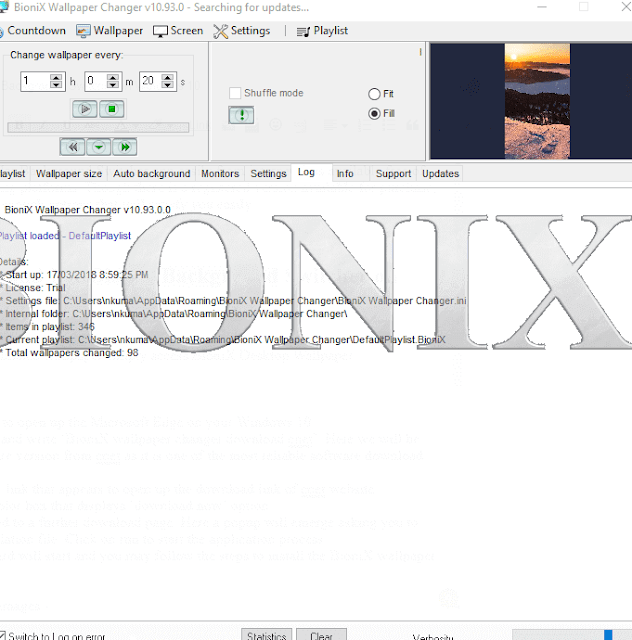
No comments:
Post a Comment