In Windows, the “Choose where to get apps” option is a security feature allowing users to select where programs may be downloaded and installed on their system. This feature's objective is to guarantee that users only install programs from credible sources in the case of Windows, which is the Microsoft Store as it will limit the danger of downloading and installing malware or other harmful software.
However, most of the time, users are in dire need of third-party applications which are out of Microsoft Store bound for which the presence of this feature becomes vital, but, recently users have started complaining about the ‘Choose where to get apps’ not showing in Windows 11. Well, the most common reasons for such inconvenience can be due to permission being blocked by the administrator, permission denied by antivirus program, corrupt Microsoft store cache, or the feature being locked in Group Policy editor.
The following are some ways that we have found to be effective in resolving the "Choose where to get apps" not showing error in Windows. We hope that you find these solutions to be fairly helpful.

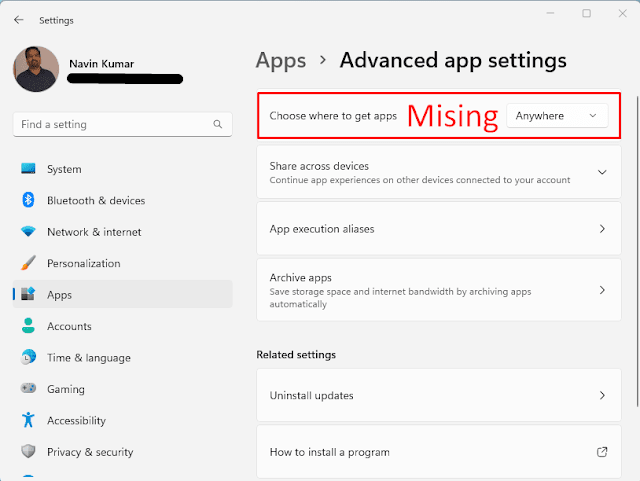
No comments:
Post a Comment