Experiencing a Blue Screen of Death (BSOD), also known as a stop error, can be extremely frustrating, particularly when your system crashes, freezes or hangs. In this instance, we'll be addressing the Unexpected Store Exception bug check, which is identified by the stop code 0x00000154. Despite its name, this issue has no association with the Microsoft Store. To troubleshoot this BSOD error and determine its cause, we'll explore various methods. A Blue Screen Error typically arises from various factors, such as outdated or corrupted drivers that require updating or reinstallation, Windows update glitches, corrupted system files, or hardware malfunctions. This type of error is often witnessed while gaming, wherein drivers play a crucial role.
See: How to Fix Unexpected Store Exception Blue Screen Error in Windows

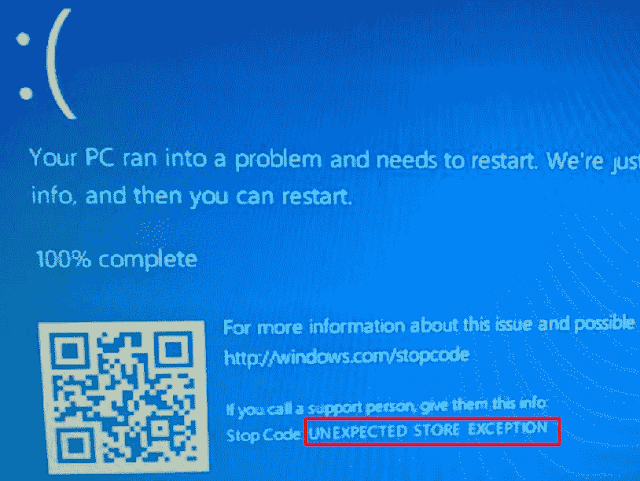
No comments:
Post a Comment