0x00000119 is a Blue Screen of Death (BSOD) error that can occur on Windows 10 and Windows 11 computers. It is usually caused by issues related to graphics drivers or hardware problems with the graphics card. 0x00000119 is a hexadecimal error code that is commonly associated with the "VIDEO_SCHEDULER_INTERNAL_ERROR" in Windows. This error code usually indicates that there is a problem with the video driver or graphics card. The VIDEO_SCHEDULER_INTERNAL_ERROR can occur due to various reasons such as outdated or corrupted drivers, hardware failure, overheating, or software conflicts. Here are some steps you can take to fix the Video Scheduler Internal Error:
See: How to Fix Error Code 0x00000119 Blue Screen in Windows

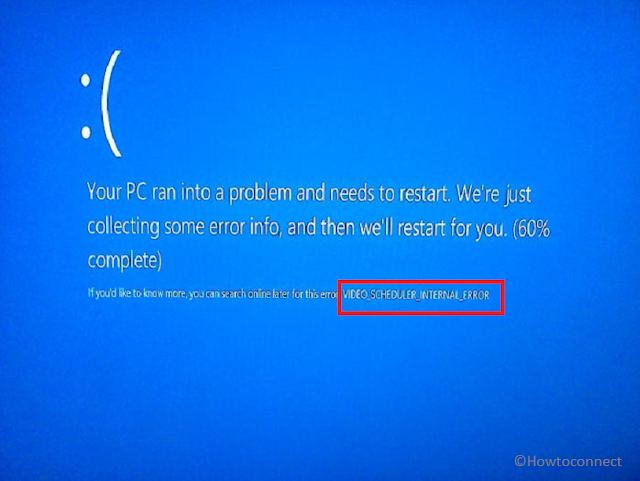
No comments:
Post a Comment