At times when you download a new build of the Windows doesn't it happen that most of your bandwidth is exhausted which in turn creates problems for other online activities taking place? Thus now Windows 10 allows you to optimize the amount of bandwidth required to download and upload updates or for that matter any Microsoft products.
This feature also let's set the data limit if there are worries about the data usage. In case you are running on build 16237 or any higher ones then it is possible to make use of this facility.
This feature also let's set the data limit if there are worries about the data usage. In case you are running on build 16237 or any higher ones then it is possible to make use of this facility.
Limit How much Bandwidth is used for Downloading Updates in Windows 10
This feature is embedded in the Update and Security tab of the Settings app in the version. All you need to do is open the Settings app reach to the said tab and go to the Advanced options. Here you will find the features for further meddling. To know the details regarding the whereabouts and usage of the features read here -
How to Limit Windows Update Bandwidth in Windows 10
How to Limit Windows Update Bandwidth in Windows 10

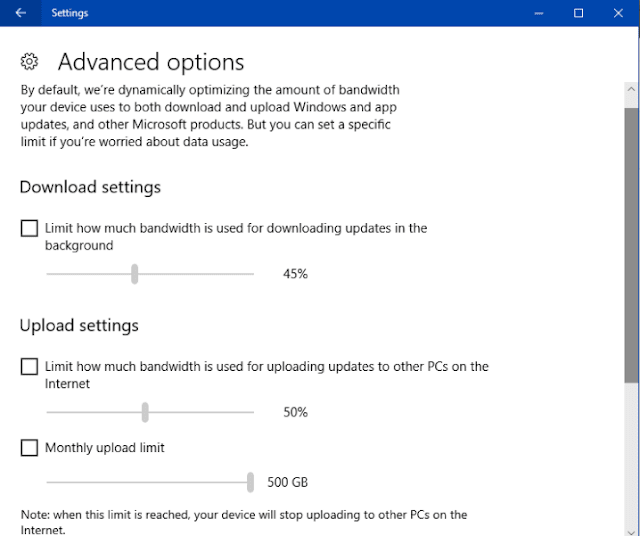
No comments:
Post a Comment