After the advent of the Creators Update, the OS got its inbuilt security app Windows Defender and since then it has been the headquarter of all the security applications. But now after the Fall creators Update, it has become possible to customize and make changes to the SmartScreen Settings for App and Browser.
The Windows Defender is a built-in utility that has been actively helping the users to take care of the security and health of the device. But now customizing the features is the one that has given more power to the security system.
The Windows Defender is a built-in utility that has been actively helping the users to take care of the security and health of the device. But now customizing the features is the one that has given more power to the security system.
How to Configure Windows Defender SmartScreen Settings for App & Browser Control in Windows 10
This App & Browser Control incorporates 3 checks for the apps – Goe/2017/10/how-to-skip-ahead-to-next-windows.htmls through the apps and Files, SmartScreen for Microsoft Edge and Windows Store. All these three features in a sync aim for safeguarding the PC from malware and the potential threat that is not required. The link which is given here will help you further in this regard -
Configure Windows Defender SmartScreen Settings for App & Browser Control in Windows 10
Configure Windows Defender SmartScreen Settings for App & Browser Control in Windows 10

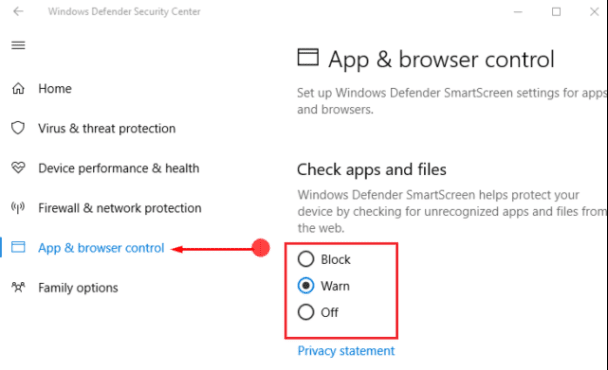
No comments:
Post a Comment