Presentation slides have now become one of the integral parts of today's world as the need of the hour is a better presentation in order to make the things look better. But imagine in between a presentation a notification popup entering the scene and breaking the concentration of the audience. This is the least that one can expect but this scenario cannot be ignored too.
Hence to stop the concentration break of the audience as well as yourself the only option is to turn on the Presentation mode of the device. In simple terms, you can compare this mode to the DND (Do Not Disturb) mode of any smartphones. This attribute silent the notifications and reminders of the device temporarily so as not to disturb in between an important presentation.
Hence to stop the concentration break of the audience as well as yourself the only option is to turn on the Presentation mode of the device. In simple terms, you can compare this mode to the DND (Do Not Disturb) mode of any smartphones. This attribute silent the notifications and reminders of the device temporarily so as not to disturb in between an important presentation.
Methods to Turn On Presentation Mode in Windows 10
This attribute is for all the variants of Windows 10 barring the Home segment hence kindly check the device feature for the same. We would strongly recommend you to turn on this mode to enjoy a distraction-free presentation. For that, you need to work with the Mobility Center of the device. Tap here to know more about the same - How to Enable Presentation Mode in Windows 10

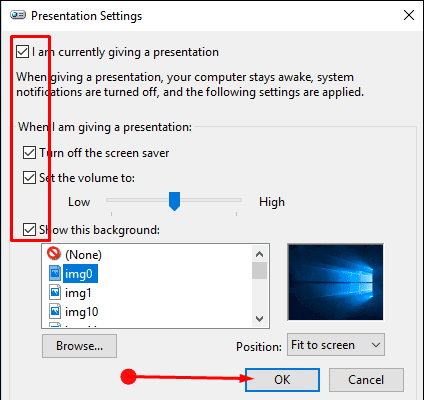
No comments:
Post a Comment