File Explorer is a mostly an interface for the users who love graphics. The reason for its existence is that it allows system administrators to take care of all categories of files and content stored in the system.
Along with that, the File Explorer also incorporates a large part in the extreme left corner of the interface with the name Navigation pane. This utility also gives a direct link to the folders which are frequently used by us thus leading to saving clicks at the time of accessing any such folder.
Along with that, the File Explorer also incorporates a large part in the extreme left corner of the interface with the name Navigation pane. This utility also gives a direct link to the folders which are frequently used by us thus leading to saving clicks at the time of accessing any such folder.
How to Hide/Show Network in File Explorer Navigation Pane Windows 10
The Registry Editor in the device will assist in hiding or in showing the Network in the File Explorer. A tweak in the Registry Editor with the keys is the one that helps in going ahead with the given task. To know more about the reason and the methods about the same with the File Explorer click here - How to Hide/Show Network in File Explorer Navigation Pane Windows 10

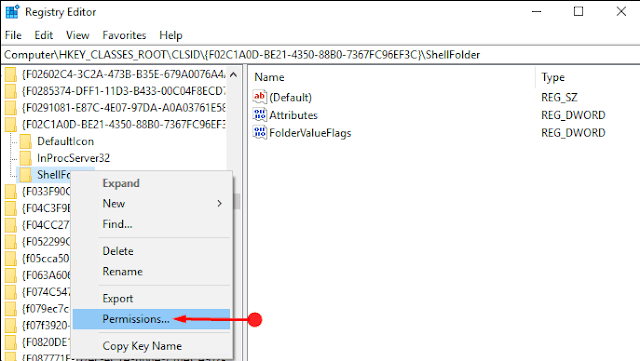
No comments:
Post a Comment