You need to open this app However, accessing Control Panel is difficult in the latest Windows as the app appears neither in the app section nor in the Start menu. Even if it is not exposed anywhere in the GUI any longer, the component of Microsoft still exists. Let's check out how to open Control Panel in Windows 11 using different ways.
With day-to-day updates, Microsoft is including new options and links in Windows settings app that used to be available on Control panel only. The main intention of doing so is to push the maximum number of users towards the modern Settings application. Though Control panel is still needed for making changes in power profile, advanced firewall options, more; it will be no surprise if Microsoft removes the component from the OS in near future.
See all the ways - How to open Control Panel in Windows 11 (13 Best Ways)

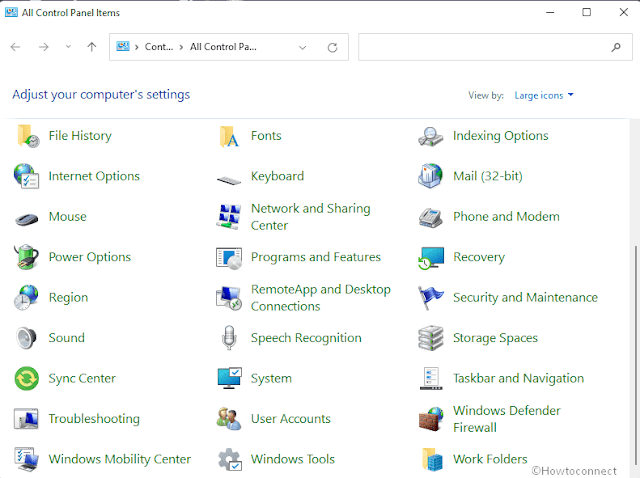
No comments:
Post a Comment