You may face error 0x80072F8F-0x20000 when installing Windows 11 or 10 or upgrading from Windows 7 or any other lower version. This problem may occur irrespective of the tool you are using to upgrade the version, for example, it can be Media creation tool, update assistant, or simply automatic check for updates. Once occurred, the upgrading process ceases in all instances and becomes difficult to resolve.
The error code appears commonly because of broken Windows update components and cache. conflicts between system files and 3rd party software, malware, or other cause. Furthermore, this issue interferes with the system and when installing Windows updates whether it is a patch or build.
How to Fix Error 0x80072F8F-0x20000 in Windows 10 or 11

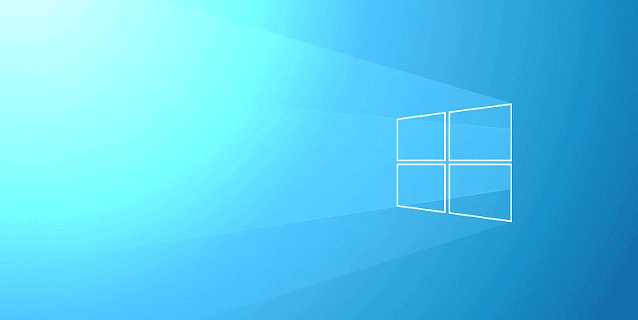
No comments:
Post a Comment