Multiple people are suffering from different issues when obtaining the January 2023 security update on Windows 11 22H2. If you are among then the error could be shown with the failure of installation of the patch KB5022303 and these are mostly 0x80070002, 0x800f081f, 0x8000ffff, or 0x80070570. Don't worry there are perfect workarounds that could successfully deal with the codes related to Windows update.
The issue generally appear because of disturbance from the third party software, and broken system files. Furthermore the update KB5022303 could also fail when virus or threats are present on your computer. Whatever, the reason is you can easily solve the when using the following guide -
Fix KB5022303 Failed to Install with Error in Windows 11 22H2

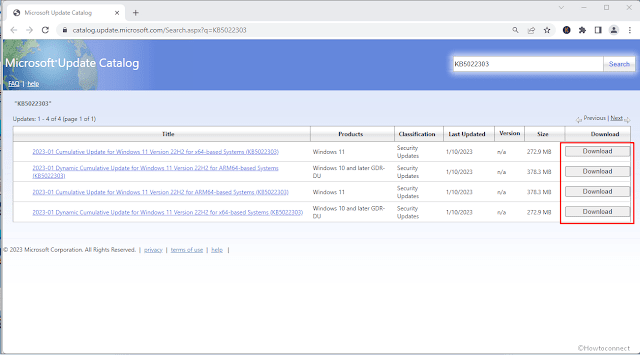
No comments:
Post a Comment