Are you having problems installing the KB5022729 Cumulative Update for .NET Framework 3.5, 4.8, and 4.8.1 on Windows 10 Version 22H2 for x64, released in February 2023? Users have reported receiving error code 0x80092004 after the update has downloaded completely. Additionally, other error codes are preventing the Windows update for .NET Framework from installing for some users. To address this issue, this post offers solutions to resolve KB5022729 installation failures with error code 0x80092004 on Windows 10.
On Patch Tuesday, February 14th, 2023, Microsoft released KB5022729 as an update for .NET Framework 3.5, 4.8, and 4.8.1 on Windows 10 22H2. However, many users are experiencing difficulties installing this update. Although Microsoft has not yet officially recognized the issue, it appears that the update is flawed. The error may result from various causes, such as corrupted update files or incorrect system configurations. This article will explain how to fix Windows update error 0x80092004.
See the guide: Fix KB5022729 Failed to Install with Error 0x80092004 in Windows 10.

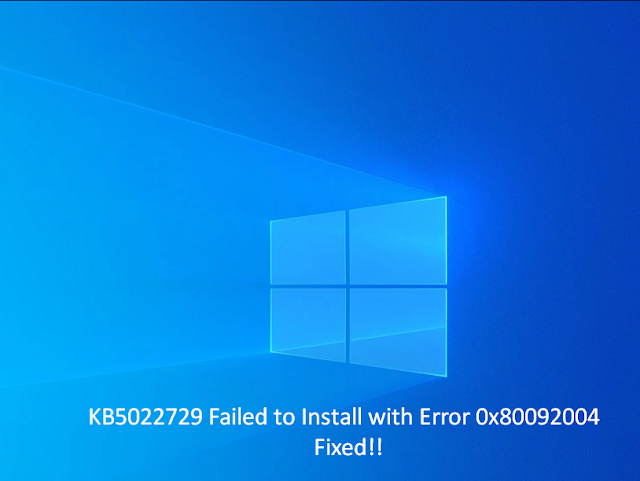
No comments:
Post a Comment