Sync your content on Edge the superior web browser on Windows 10 is a new technological advancement. If you turn on Sync on Microsoft Edge the content like reading list and Favorite automatically Synchronize with the leftover browsers on your Windows 10 PC. To turn on Sync your content in Edge is a pretty simple process which can be executed through settings area. Once you toggle the sync slider you are done. In the advanced era of Synchronization and cloud computing Synchronization is an expected tool you could get advantage. So read How to Sync Microsoft Edge on Windows 10 and do the same.

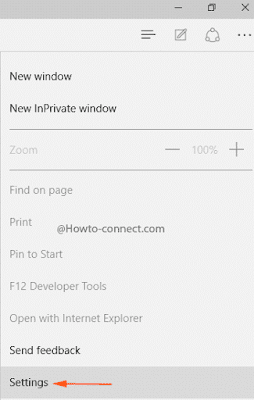
No comments:
Post a Comment