A great number of users are reporting that DSA aka Intel Driver & Support Assistant is consuming high amount of resources of their System. As a result, during gameplay, the PC freezes, the game starts lagging and the PC becomes extremely slow. This issue occurs for all the users who have installed Windows 10 build 19042.685. When the problem seems to appear on your computer you may check through Processes in Task Manager. You will find that DSAService (32 bit) is eating a huge CPU part. But you can fix this very simply using some simple tweaks, you need to follow only -
Fix DSA Service High CPU Usage in Windows 10

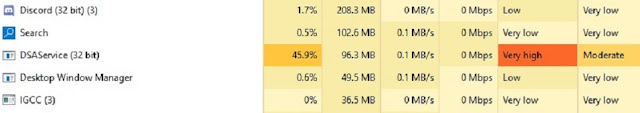
No comments:
Post a Comment