The problem we are going to discuss
here is quite annoying and occurs when you're trying to install a patch or
major release or upgrade your system. This is error code 0x80070103 that
appears after failed installation of Windows update. Moreover, this trouble
nags installing device drivers for Intel, HP USB, Realtek, HIDClass, and other
through Windows updates.
Install error 0x80070103 is likely
to happen due to corrupted system files, broken Windows update cache, incorrect
settings in Services, and glitches in registry entries. Microsoft has not yet
released an official remedy for this error code, therefore you must manually
try various solutions.
See the guide - How to Fix Update Error 0x80070103 in Windows 11 or 10

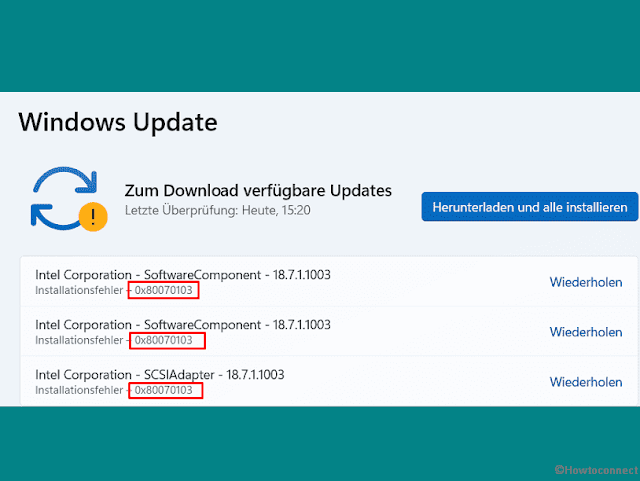
No comments:
Post a Comment