In Windows 11 22H2 (22621), a new option in the Personalization section allows you to use Stickers. By selecting stickers for your wallpaper, you are able to customize the appearance of your computer. Suppose you don't experience this feature, you can activate Desktop Background Stickers using a registry hack.
As soon as you enable it, the desktop icons and taskbar will disappear. In the desktop's context menu, there will be an option for adding or editing stickers. You can adjust the sticker's size and position with this tool.
See the ways here:
How to Enable Desktop Background Stickers in Windows 11

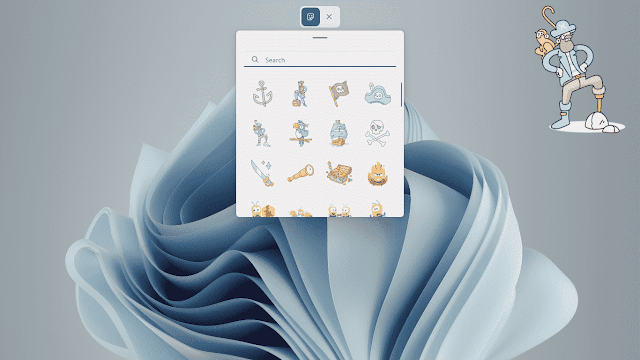
No comments:
Post a Comment