User accounts are basically accounted specifically created for a particular user. Making different profiles for different users, or for different purposes can help organize better and prevent issues in one profile from causing trouble in others. Once created, you can find your user account name on the login screen, in your Start menu, under User accounts as well as in many other places.
Now, you might want to change the username for certain factors. If you are new to this and would like to have some guidance on this, you’ll find this article helpful. Moreover, the steps are quite easy even on Windows 11 as well. The methods are pretty much the same as those in Windows 10 and 8 and you will be able to easily find those options despite the change in interface.
Read: How to change User name in Windows 11 (6 Easiest ways)

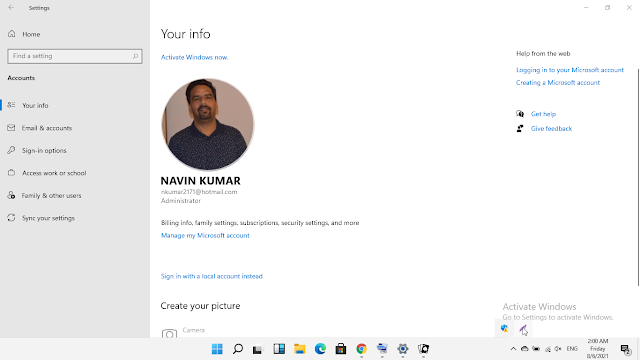
No comments:
Post a Comment